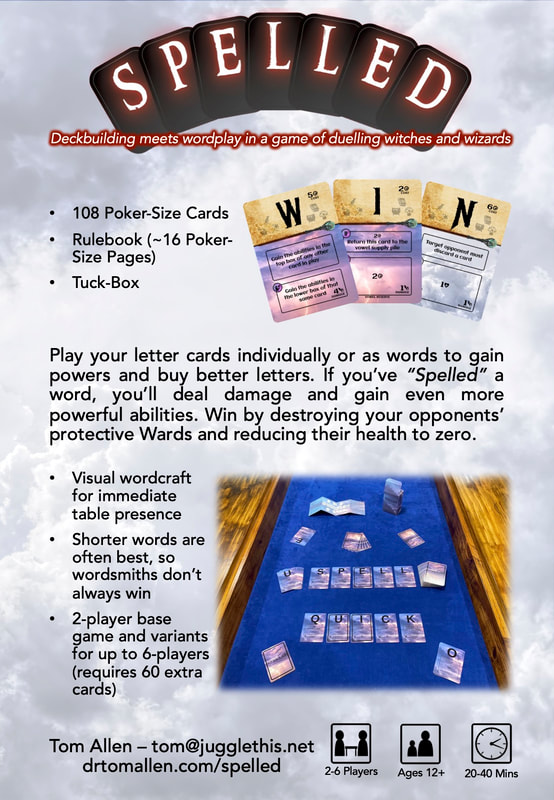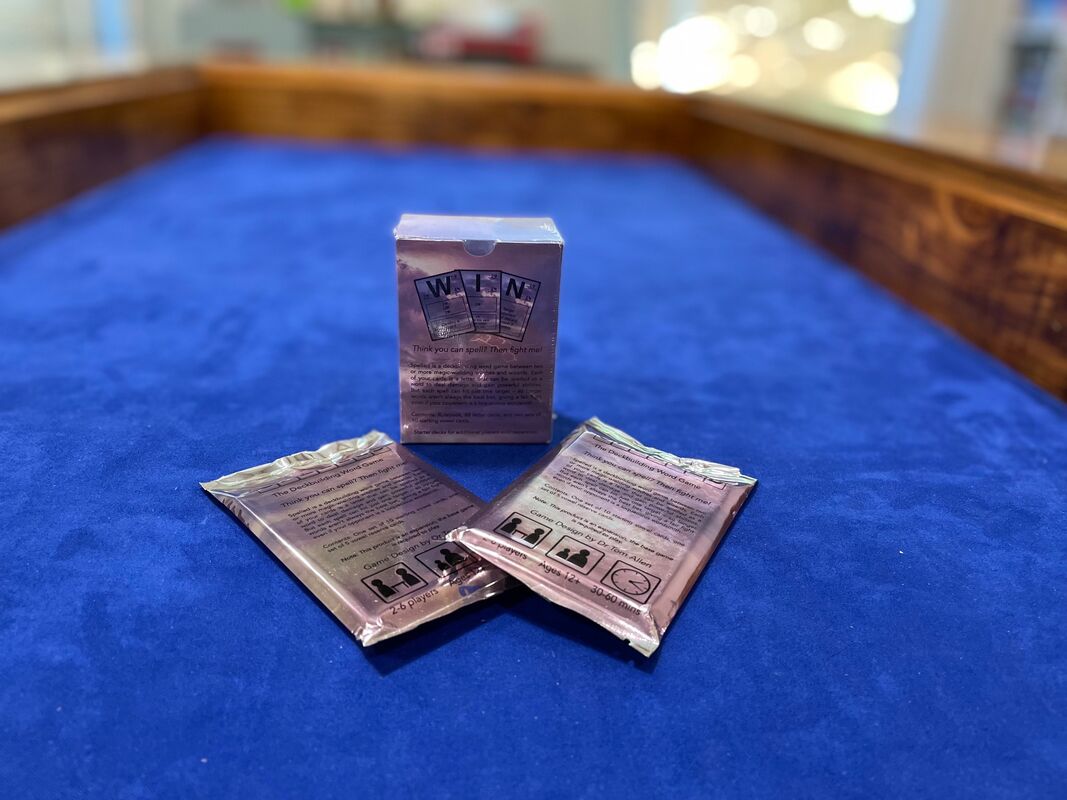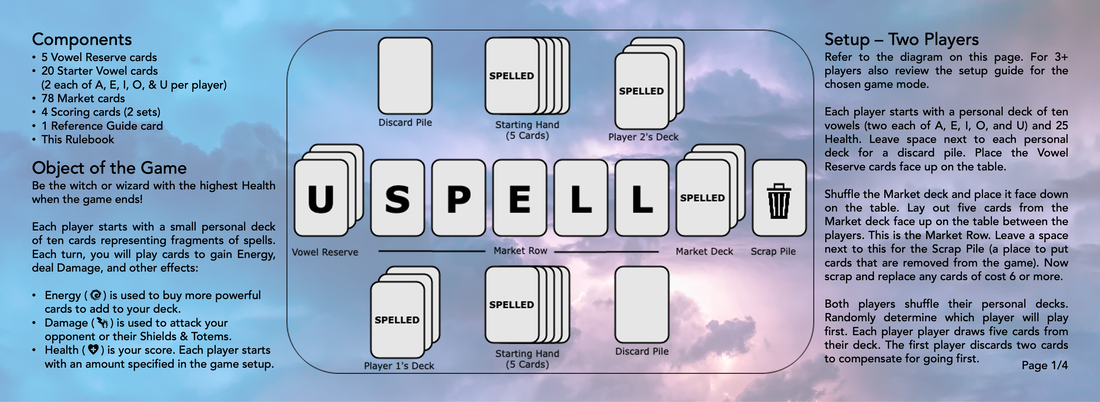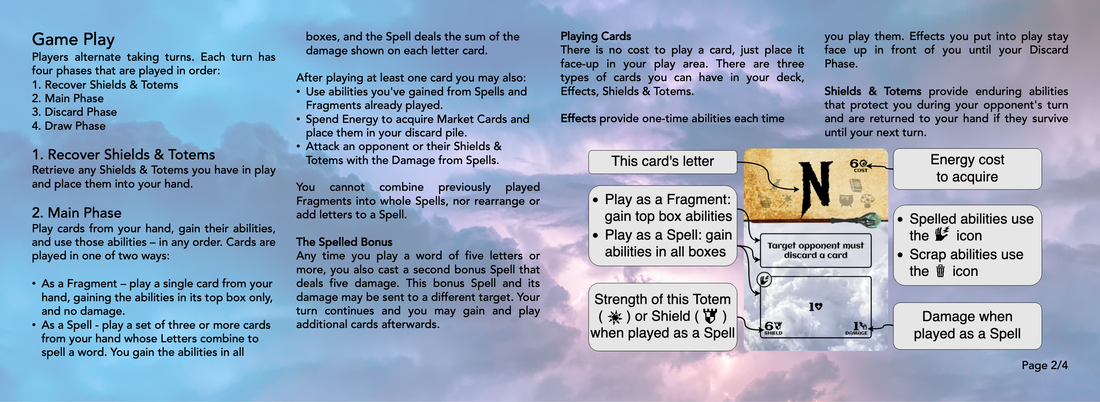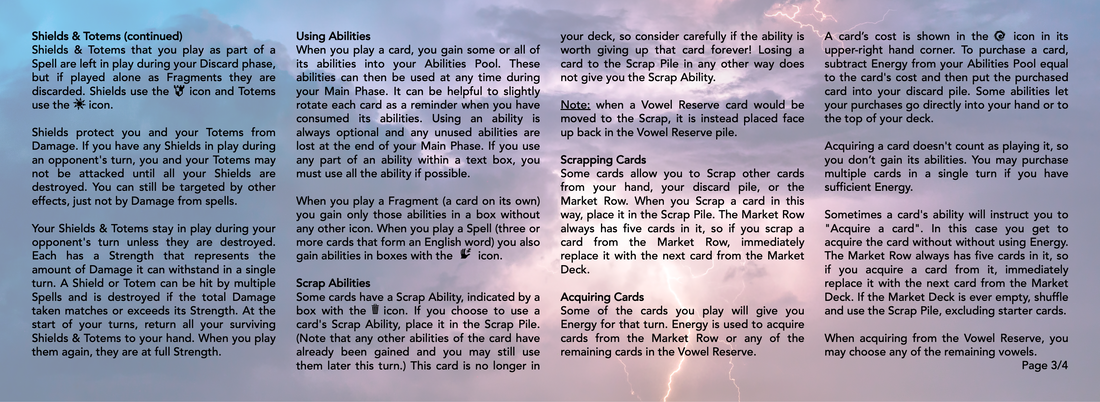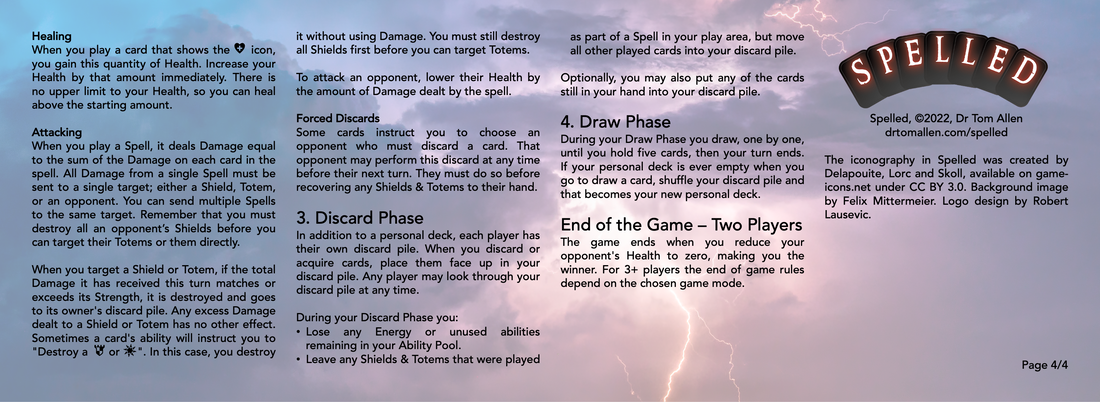Deckbuilding meets wordplay in a
game of duelling witches and wizards!
game of duelling witches and wizards!
Play your letter cards to gain coins, acquire new cards, and find the synergies between your deck and character. Then spell words with those letters to activate even more combos.
When you’ve “Spelled” a word, use your character’s unique powers and the rewards on your player board to unleash your inner magician. Win by destroying your opponent, doubling your own starting health, or by completing three of your Magical Missions.
When you’ve “Spelled” a word, use your character’s unique powers and the rewards on your player board to unleash your inner magician. Win by destroying your opponent, doubling your own starting health, or by completing three of your Magical Missions.
The video below is aimed at publishers and gives an overview of the design, components, and gameplay. I'll make a how-to-play video for players soon!
Play it Online!
Spelled is available to play on Tabletop Simulator - https://steamcommunity.com/sharedfiles/filedetails/?id=2883646721
OR
PlayingCards.io is an online card game simulator that runs in your web browser. Spelled is available to play for free on PCIO right now! Either contact Tom to arrange a time to play, or you can create your own copy of the game in a private room and play online with another friend.
To create your own room, download the .pcio file below and visit this page. Then select "Start Blank Room" and join the game. Use the "Edit Table" button and select "Room Options". There is a field to "Import/Export Room" and you just need to click "Import from File" and upload the .pcio file you've grabbed from me. Then exit the Edit Table mode and just send the URL of your room to your friend. It will be an URL that looks something like https://playingcards.io/3hwduj. If that room code has not expired, feel free to play in there too!
To create your own room, download the .pcio file below and visit this page. Then select "Start Blank Room" and join the game. Use the "Edit Table" button and select "Room Options". There is a field to "Import/Export Room" and you just need to click "Import from File" and upload the .pcio file you've grabbed from me. Then exit the Edit Table mode and just send the URL of your room to your friend. It will be an URL that looks something like https://playingcards.io/3hwduj. If that room code has not expired, feel free to play in there too!
| spelled.pcio | |
| File Size: | 42606 kb |
| File Type: | pcio |
Print and Play!
Print and play files for Version 1.2 are available below. Files are suitable for A4 printing. Rules should be printed as double-sided landscape with long-edge binding.
| cards_pnp.pdf | |
| File Size: | 11633 kb |
| File Type: | |
| score_cards_pnp.pdf | |
| File Size: | 488 kb |
| File Type: | |
| rules_white_document.pdf | |
| File Size: | 2093 kb |
| File Type: | |
| multiplayer_rules_cards_pnp.pdf | |
| File Size: | 1490 kb |
| File Type: | |